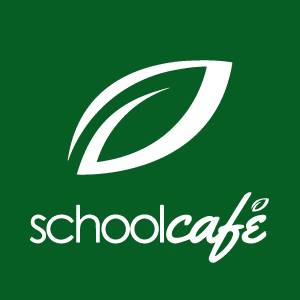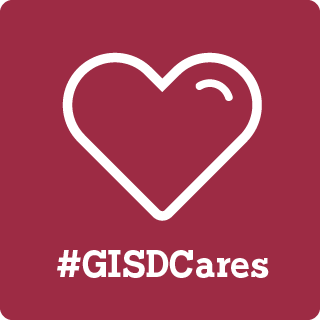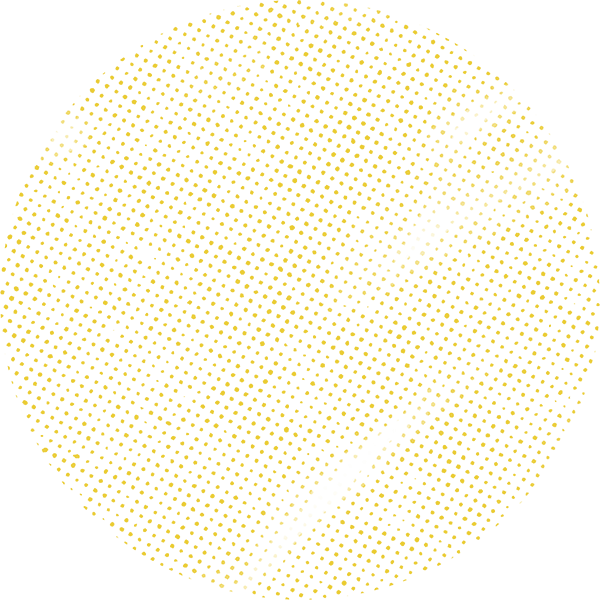
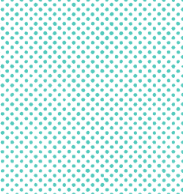
i-Ready Diagnostic Assessment
i-Ready is an online program that will help us determine your child’s strengths and areas for growth, personalize their learning, and monitor their progress throughout the school year. i-Ready allows us to meet your child where they are and provides us with data to inform instruction.
What is the i-Ready Diagnostic?
The Diagnostic is an adaptive assessment that identifies students’ strengths & opportunities for growth. That information helps determine how to best support their learning. Watch this video to learn more.
How can I access my student’s results?
- You will have to login to your student’s Ready Hub: https://readyhub.garlandisd.net/p/portal
- When you arrive to sign in page, login using your student’s username with or without the @students.garlandisd.net
- Then enter your student’s password which is the same one the students use to login to Chromebooks.
- Navigate to I-Ready Icon:
- To access the For Families Report:
- For middle school grades 6-8: Click on any subject and then click on the For Families dropdown in the lower right-corner below Teacher assigned.
- Elementary school grades K-5: click on the For Families dropdown in the upper right-hand corner.
- Enter the district’s report code: JKSL2H
How is my student doing overall?
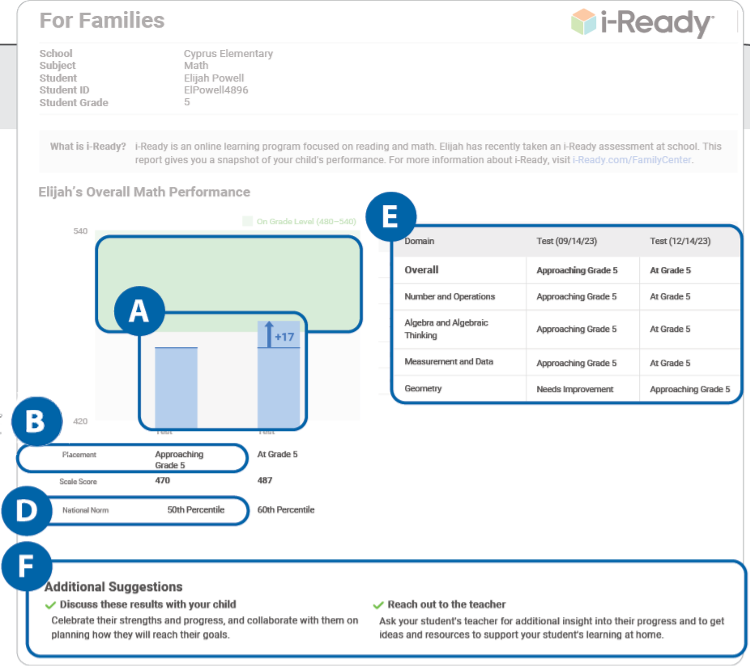
The goal is for your student to achieve performance levels that meet or exceed the expectations set for their grade level.
On the For Families report, the A blue bar(s) on the graph and the corresponding B placement level(s) indicate how your student performed on each test in relation to their grade level, which is indicated by the C green shading. The D National Norm percentile below the graph indicates how your student performed in relation to students in the same grade level nationwide.
How is my student doing in specific learning areas?
It is important to understand how your student did in more specific learning areas, which are called domains. The E domain table shows how your student did in specific domains and helps teachers know where to build on strengths and focus their instructional support.
How is my student progressing over time?
The goal is for your student to be making progress in their learning. After your student has taken more than one Diagnostic in the school year, you will see results for each Diagnostic, which includes your student's progress overall and within each domain.
How can I support my student at home? F Additional Suggestions
Celebrate your student's strengths and progress so they can feel motivated and ready to work on their goals. Contact your student's teacher for additional insight into their progress and to get resources that can support your student's learning at home.
For more information and support, visit the i-Ready Family Center: Understanding Diagnostic Results.