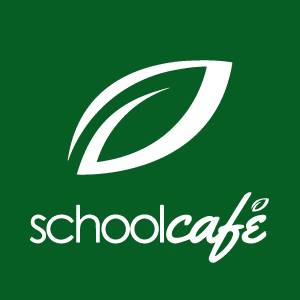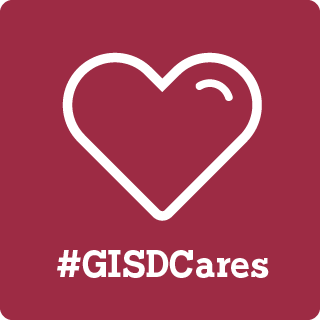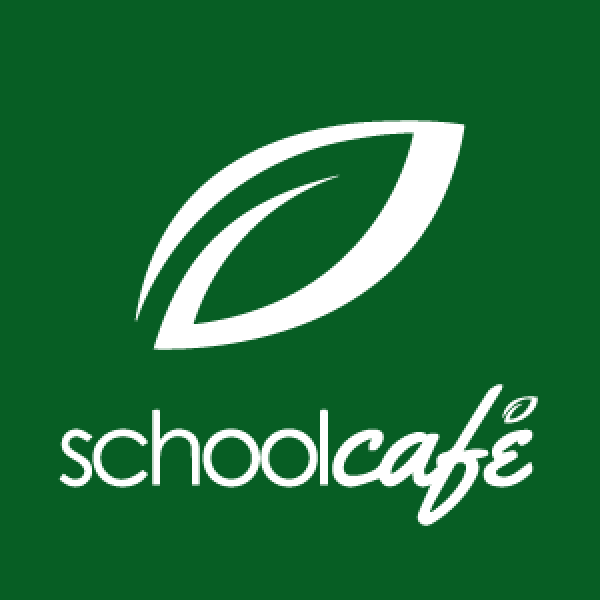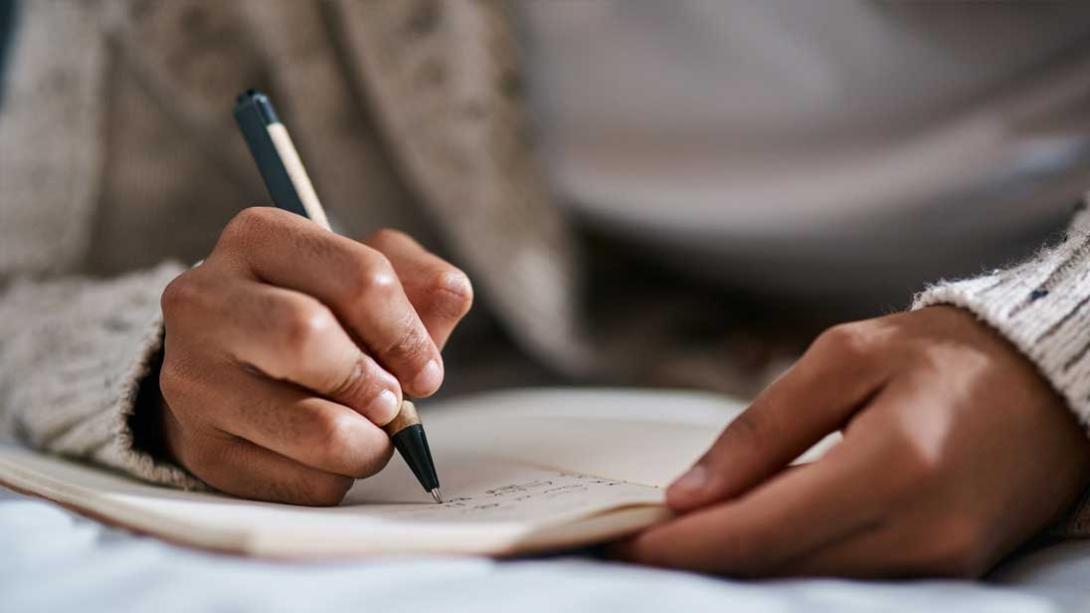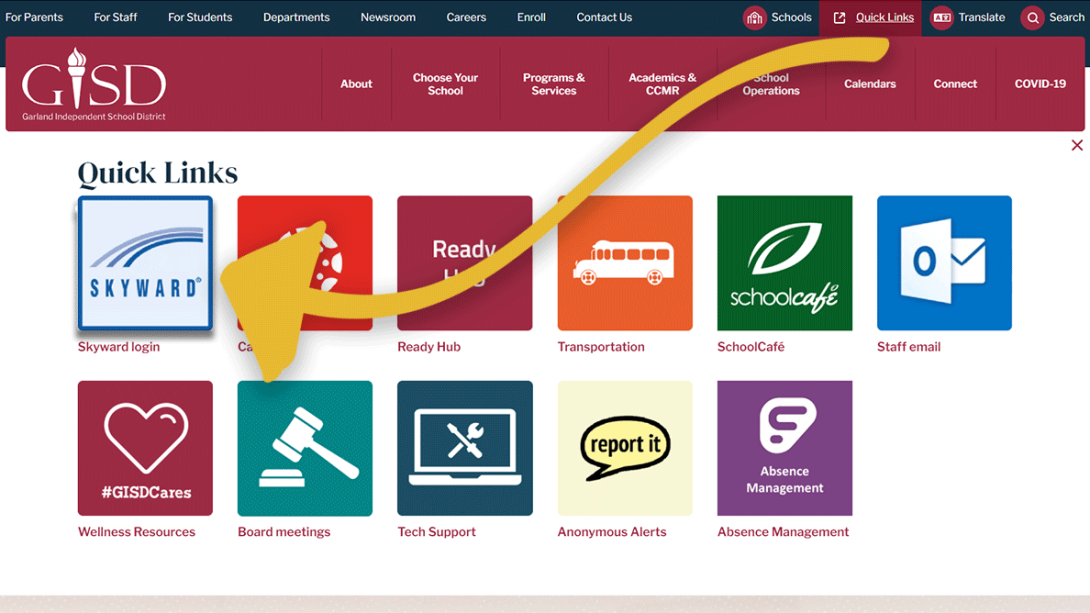For Parents
Find a list of links most commonly used by parents.
On this page
Applications
Skyward
Canvas
Ready Hub
ParentSquare

Anonymous Alerts
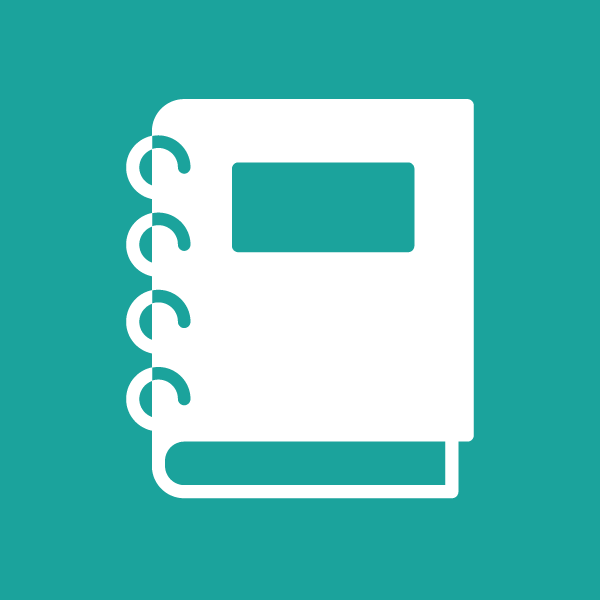
Student Handbook and other Policies
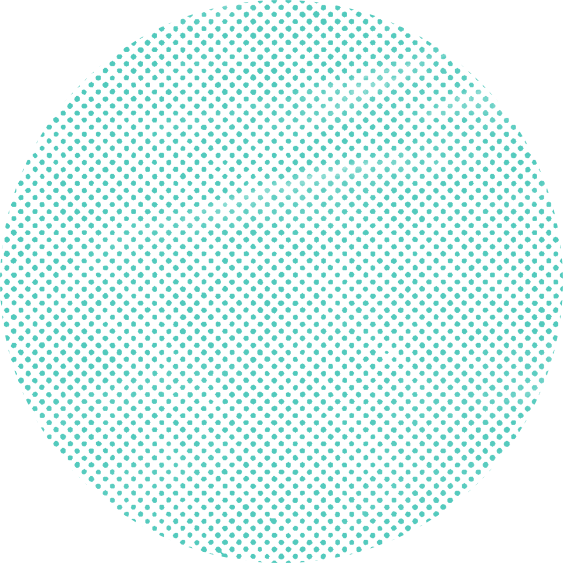
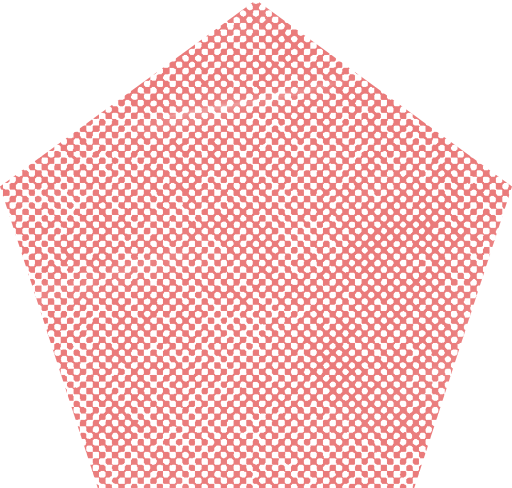
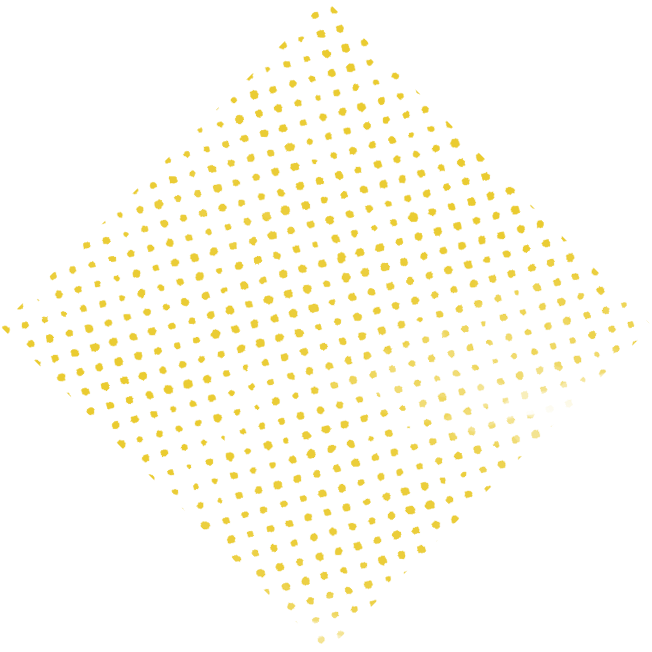
Parent Resource Directory
Parent tips
See our slideshow for information relevant to families in our community.