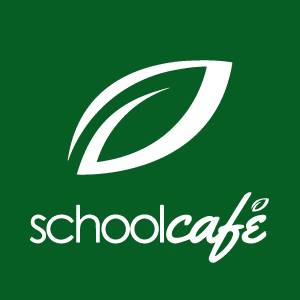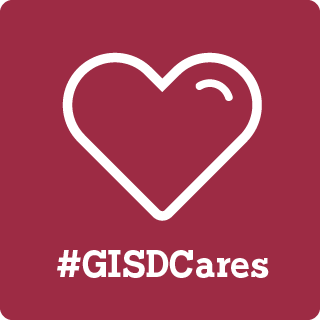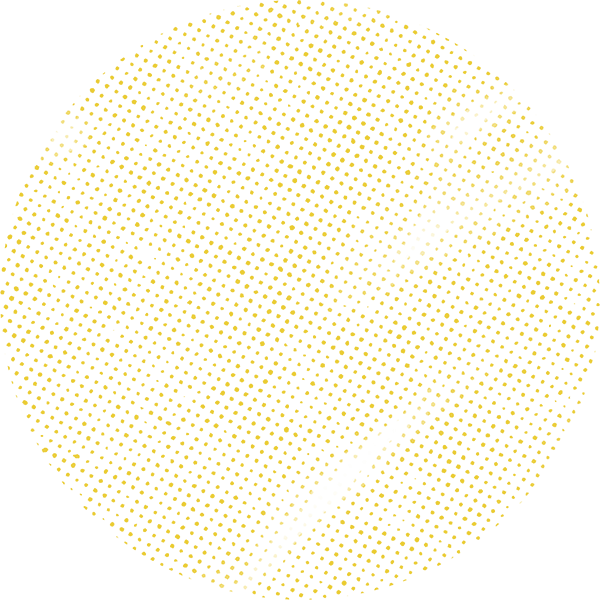
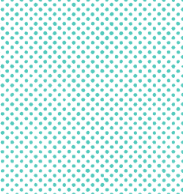
How to Enroll Using Skyward
Instructions to submit your enrollment application using our online system.
New to GISD Families
We are excited to welcome you into the Garland ISD family!
Families who do not already have any students enrolled in Garland ISD will need to create an account in Skyward to start the enrollment process.
Skyward Family Access is our student information system, which is used for enrollment, attendance, grades and more. See the information below to get started.
Create a Skyward account
Expand AllCreate a login and password
Complete the Account Request Process
Click on the Enroll in Skyward link

You will first be asked to create an account.
In the Account Request form, you will be asked to provide the full name of the legal parent/guardian of the student to be enrolled. You will also need to provide the phone number and valid and active email address of the legal parent/guardian.
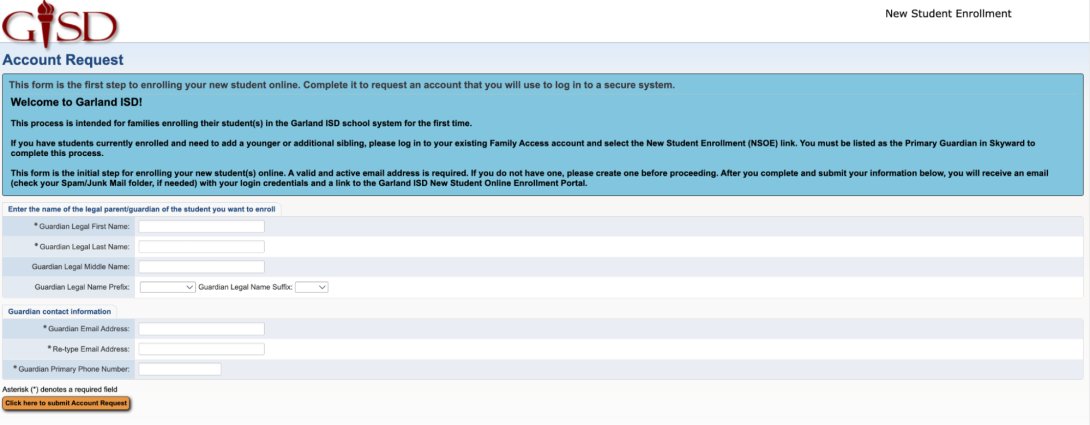
After submitting the account request, there will some confirmation pop-up messages.
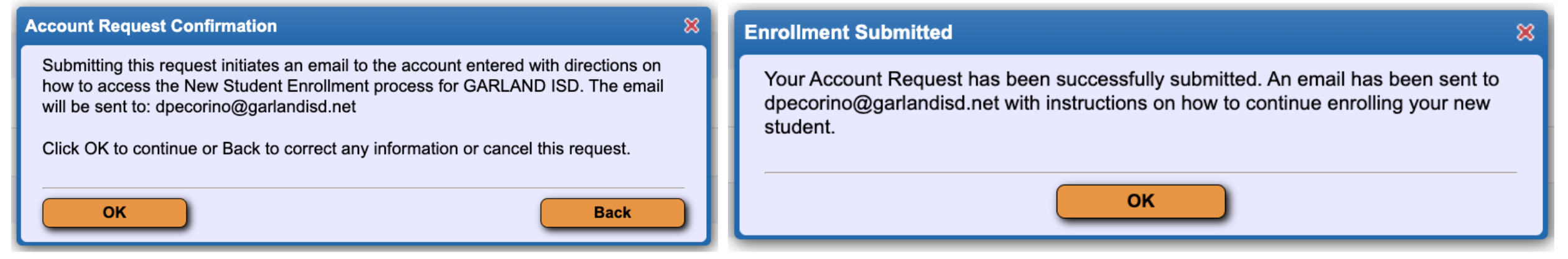
Get your credentials
Check your email to collect your Skyward login and password.
Log in to Skyward Family Access
You will receive an email with your online enrollment credentials that you will use to begin the online enrollment application. There will also be a link in the email that you may use to access the online enrollment application or you can visit the Skyward homepage.
Fill in your Skyward credentials in the "Login ID" and "Password." Also, use the drop down menu on the "Login Area" to find the "New Student Online Enrollment" page and click "Sign In."
See the screenshot below for what to expect.

Existing GISD Families
If you have students currently enrolled and you wish to add a younger or additional sibling, please log in to your existing Family Access account and select the New Student Enrollment (NSOE) link. Note: You must be listed as the Primary Guardian in Skyward to complete this process.
Enrollment application steps
There are a total of 6 steps to complete the New Student Online Enrollment (NSOE) Application.
Step 1: Student Information
This part of the application will ask for basic student information.
For "Expected School to Enroll Into", please select the school you wish to enroll into.
Step 2: Family/Guardian Information
This part of the application will ask for family/guardian contact information. You will be allowed to add multiple legal guardians of the student of whom you are trying to enroll.
Step 3: Emergency Contact Information
This part of the application will ask for emergency contact information. You will be allowed to add multiple emergency contacts and they will be given permission to pick up your student when parents or guardian(s) is/are not located or are not available.
Step 4: Requested documents
This part of the application will allow you to upload the required enrollment documents:
- Child's birth certificate
- Immunization records
- Social Security card (optional)
- Parent/Guardian ID
- Court Order documents (if applicable)
- PK Eligibility documents (if applicable)
- Previous school documents: e.g. Any school records that will assist the campus with scheduling (i.e. class schedule, report card, any special education or 504 documents, if applicable)
- *Parent/Guardian proof of residence: you must provide one of the following:
- a mortgage statement or lease agreement that is dated from within the last 30 days
- electricity, water, or gas bill - bills must show the service address, not the mailing address and be dated from within the last 30 days
Please note: if the proof of residence documents are not in the parent/guardian's name, a notarized "Affidavit for Proof of Residence" will need to be on file. This is a district form that will be available to download within the application process. You can also find the in the "How to provide proof of residency" section on the Enroll a Student page.
Step 5: Additional District Forms
This part of the application will ask for the following forms to be completed.
- Additional Enrollment Background Information
- Student Health Information
- Health Consent
- Parent Survey of Home Language
Additional forms such as these may be included.
- Choice of School/Magnet
- Pre-K Application (if applicable)
- 3-year-old Montessori Magnet Application (if applicable)
What happens next?
Once you've submitted your completed enrollment application, please allow campuses time to review your application. A campus data clerk will be in contact if any additional documents are needed.
Thank you so much and we are excited to welcome you to Garland ISD!