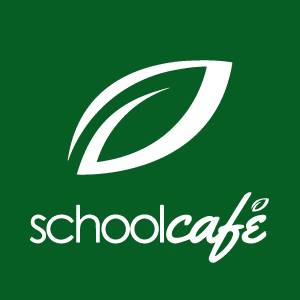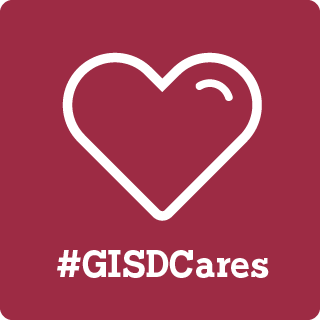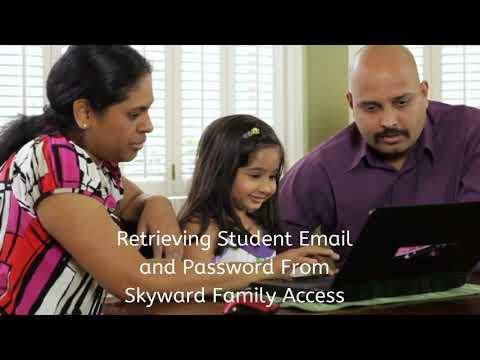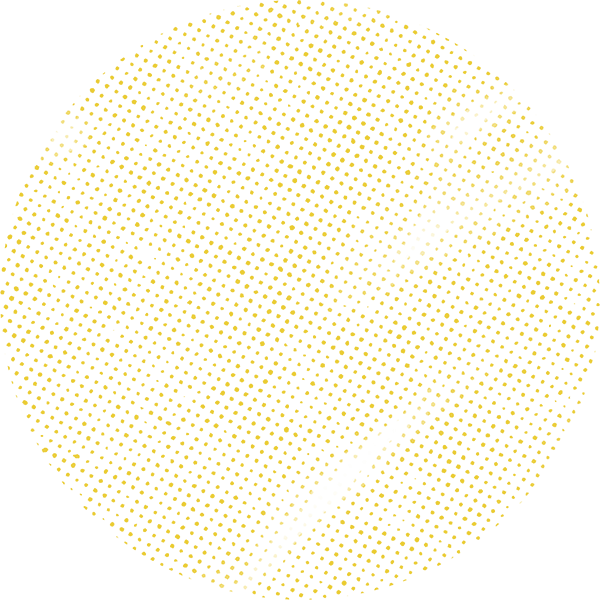
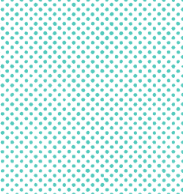
Student Credentials in Skyward
Parents can see their student's account login and password information in Skyward Family Access. The student account information is used to log in to applications such as Canvas.
Step-by-step instructions
See how to find your student's login information below.
Printable instructions: How to access student login info in Skyward (PDF)
Step 1: Log in
Log in to your Skyward Family Access account

Step 2: Navigate to the credentials report
Click the portfolio button on the left of your screen.

Select the "Student Account Credentials" link at the top of your screen under "description".
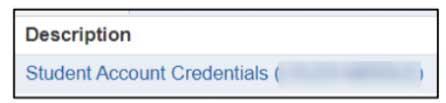
The credentials report will take a moment to process. Click "View report" when it is done.
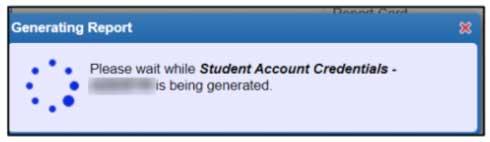
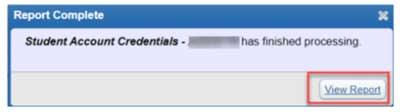
Step 3: View credentials report
You should see your student's credentials.
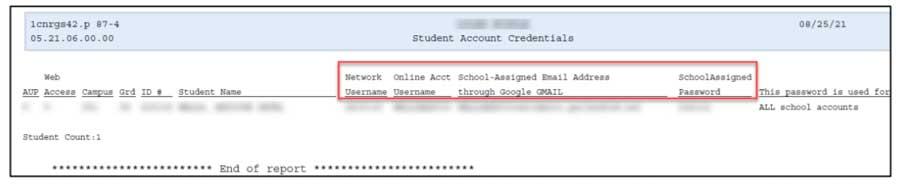
- The School-assigned email address is the username for their account
- The School-assigned password is the password for their account
Discover more Skyward help
Contact us
For questions about grades, contact your student's teacher.