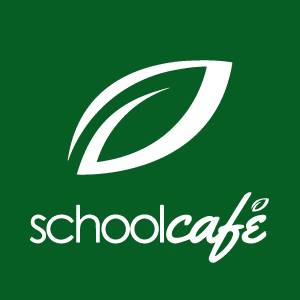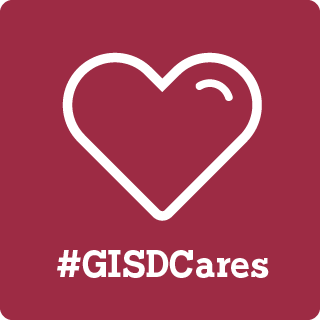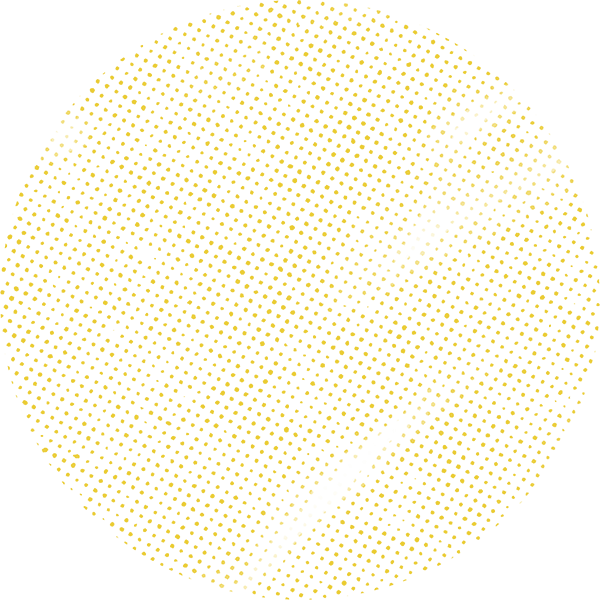
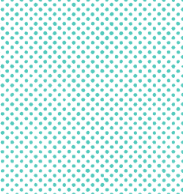
1:1 Support
Students will have access to technical support on campus and online.
On this page
Students will use the TechHelp service requests to get technical support on campus and online. Each campus will have 1:1 Technical Support to support the student devices.
Keeping your device safe and secure
Students can help keep their device safe and secure by following these ten tips:
- Keep your device out of sight when not in use.
- Don't tell others that you have a device while out in public.
- Never leave your device unattended.
- Don't lend your device to anyone.
- Don't use your device in environments where it may be damaged.
- Don't leave your device in the car.
- Don't use your device in public places.
- Pay attention to your surroundings.
- Always return your device to a teacher or school administrator.
- If you're threatened or in danger - give it up. A device can be replaced. You can't.
Damaged or missing devices
Damaged devices will be repaired by a district technician when possible. Students should report broken or missing devices immediately using the guidelines below.
Damaged devices
If a device is damaged, for example a screen is broken, the student should report it to the campus iTech or CTA as soon as possible.
- Secondary students can alert the CTA/iTech by entering a ticket in TechHelp.
- Elementary students can alert the CTA by telling their teacher.
For damage to devices resulting from intentional actions or neglect, students will be charged a repair fee (see amounts below). Once the damaged device is turned into the 1:1 Support Team and the fee is paid, a replacement device will be issued.
Lost or stolen devices
Notifying the appropriate staff right away is essential when a device goes missing. Technology and Security department staff will work to recover devices. Lost or stolen devices may be charged a replacement fee by the campus administrative staff.
Reporting procedures
- During the school week - report to campus iTech or CTA immediately.
- On weekends, holidays, summer - contact GISD Security immediately at 972-494-8911. Staff are available 24 hours per day, seven days a week.
To continue in the program and receive a replacement device, students need to pay a device replacement fee. (see amounts below)
Repair and replacement fees
Damaged devices
If negligent care resulted in the damage, students pay the full replacement cost (see below). Subject to campus administrator discretion.
Full replacement cost
Chromebook replacement costs range from $259-317, depending on the model.
WiFi access
All secondary students will take their device home each day to extend their learning beyond the classroom. If a student does not have reliable internet access, please contact your campus iTech or CTA to discuss options for internet access while not on campus. Consider visiting a local establishment that provides WiFi if you do not have access at home. Many public libraries, local organizations and businesses offer this service.
Digital citizenship and cybersafety
Digital citizenship is about using the Internet and related technologies in an appropriate and responsible manner. Cybersafety is part of digital citizenship and relates to keeping your personal information and reputation safe.
Classroom teachers, librarians and everyone on the 1:1 team will support students as they learn to be good digital citizens and stay safe online.
Visit Common Sense Media for parent resources, guides and advice.
Service requests
To report a problem with your device:
- Secondary students can alert the CTA/iTech by entering a ticket in TechHelp. Secondary students should use their Google email account to complete the form.
- Elementary students can alert the CTA by telling their teacher.
Need technology help?
See our Technology Support page for resources to help you with district devices.