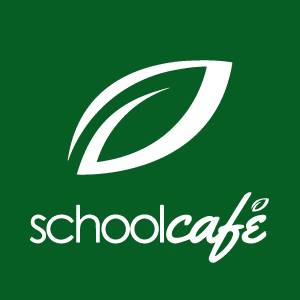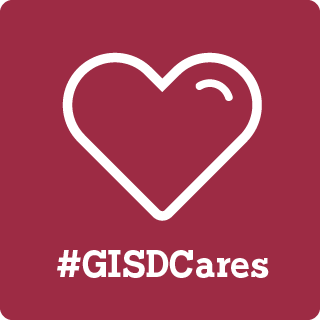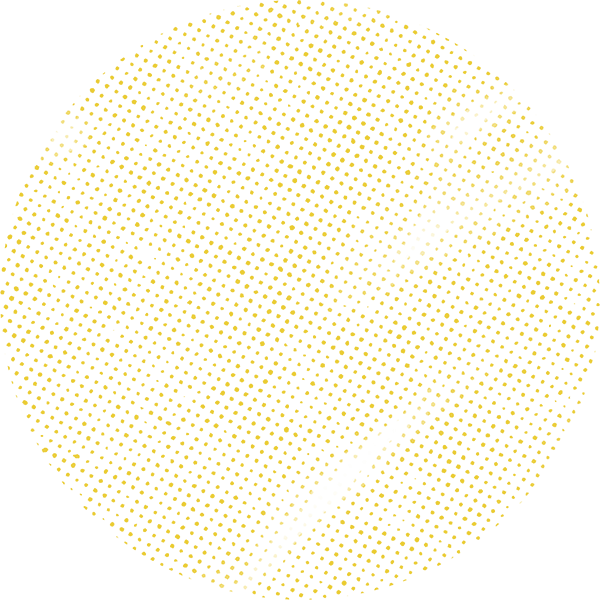
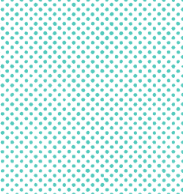
Digital Citizenship Guidelines Teachers
Learn about good digital citizenship for educators.
Media balance & well-being
- Practice self-care by making a regular schedule to rest and reframe your day for success!
- Move your body
- Calm your mind
- Laugh
- Stay connected to colleagues, family, and friends through technology while practicing social distancing
Check out GISD Employee Wellness for more ideas:
- X (formerly Twitter): @gisdwellness
- Instagram: @gisdwellness
- Facebook: GISD Employee Wellness
Promote student care by clearly setting expectations for screen time each day and not asking students to exceed the district’s recommended times.
Communicate to parents the recommended timelines for each assignment. For example, “This assignment could take up to 30 minutes. If your child is struggling, please contact me for help.”
Privacy & security
- Share class codes for Seesaw and Google Classroom only via private communication.
- Share Google Hangouts Meet joining information only via private communication.
- If you are asking students and families to use a website resource that asks them to log in or
create an account, you must share guidance with them on how to do so and why an account
is needed. If a website offers, for example, a free membership, but can be used without
logging in, explain that, as well. Bottom line: Be aware of the functionality of the websites
you are directing students and families to. This includes Google Classroom, Seesaw, and
other curricular websites you might choose to use.
- If you are asking students and families to use a website resource that asks them to log in or
- Ensure all resources that students are asked to use are COPPA compliant. Check the Terms of
Service and Privacy Policy to verify age restrictions and parent permissions needed for
student use. Please reach out to your campus librarian if you need additional support on
determining COPPA usage.
Digital footprint & identity
- Remember to follow GISD guidelines/guardian permission on posting students and work online.
- In this time of full online learning, keep your identity safe online. Also, be mindful of logging out
of district systems, such as Skyward and Oracle, when using a shared computer.
Student data must be protected and so must our employees.
Relationships & communication
- Keep consistent communication avenues with:
- Students: Google Classroom/Seesaw and GISD email (6th-12th), Skyward message center
(6th-12th) - Parents: Skyward, email, phone calls using your new Google Voice number
- Students: Google Classroom/Seesaw and GISD email (6th-12th), Skyward message center
- Remember your Ethics Training received this school year and uphold the same professional boundaries in virtual classrooms as you do in physical classrooms.
- Professionalism is key in appearance, demeanor, & speech. You are still representing your campus and GISD regardless of what environment you are in.
Cyberbullying, digital drama, & hate speech
- Classroom management now means managing a digital classroom. Just as you would expect respect of all students to be shown while meeting face to face, set the same expectations in any digital environment your students interact in.
- Teachers should consider creating an Online Learning Behavior Contract in a Google Doc. Assign it to each student to be signed digitally. In the contract, include agreements about how everyone will behave while in class online.
Here are just a few sample Google Classroom norms you could include:- All questions are appreciated. There are no bad questions.
- Students will speak respectfully to each other, will not talk down to each other, will not
insult or demean each other, and will thank each other for their contributions. - If norms are not followed, then the student may be suspended temporarily from posting on
the Stream or Hangouts Meet for live meetings.
When conducting a live video conference, keep these tips in mind.
For more resources, see:
- Online Classroom Management Resources for Teachers
- Cyberbullying Lessons for all grade levels
- Texas Bullying Laws - David’s Law
News & media literacy
If you are using instructional materials that are outside of the GISD curriculum, obtain special permission before doing so. The materials in the curriculum have been vetted and are appropriate to use with students.